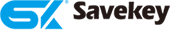SaveKey4Hotels programme
Client-server software on SQL database
Basic functions:
- Guest requests are immediately seen in the programme
- Lighting/AC/curtain control at the reception
- Different authorisation levels
- The system detects guest presence in the room – ECO scene can be set if no card is detected
- Two-way communication – the client can request the clean-up. The notification will be displayed on the outdoor doorbell panel in the hall.
System advantages:
Real time room status– the system informs about guest presence in the room. The staff can check the lighting, air conditioning, curtain status. There is also the information of the windows/doors are open/closed.
Different authorisation levels for hotel staff, e.g. a manager can control all devices in the room, e.g. he/she can turn on/off the lights, but a receptionist can only view the room status and cannot control the devices.
Real time Guest-Staff communication
After the guest presses “Clean up” notification on the doorbell panel, it is automatically seen in the programme and can be sent to the hotel service. This information is also displayed on the doorbell outside. There are also “Do not disturb” and “Please wait” options. In case of “Do not disturb” notification the outdoor panel is blocked and no calls can be made.
The guest can also inform about the failure or send SOS in emergency. Such information and room number will be immediately sent to the reception.
Savekey Hotel Management System
Solution with SaveKey gateway in each room
1. The receptionists can view each hotel room status.
The real time information includes:
- room status based on Mifare card detection (card in/no card) and guest requests (information on SaveKey hotel doorbells- Do not disturb, Clean up, Service required)
- SaveKey switch status (lights on/off, curtains up/down)
- temperature level, air conditioning on /off
- door/window status (additional sensors required).
2. Different authorisation levels for hotel staff, e.g. a manager can control all devices in the room, but a receptionist can only view the room status.
3. The system compatible with Cat. 6 cabling standard. A separate network is not necessary.
4. Guests get access to Wi-Fi network in each room (secured/unsecured). They can also use a local network.
5. Simple installation and management. Switches make up a separate network in each room. The room settings can be copied.